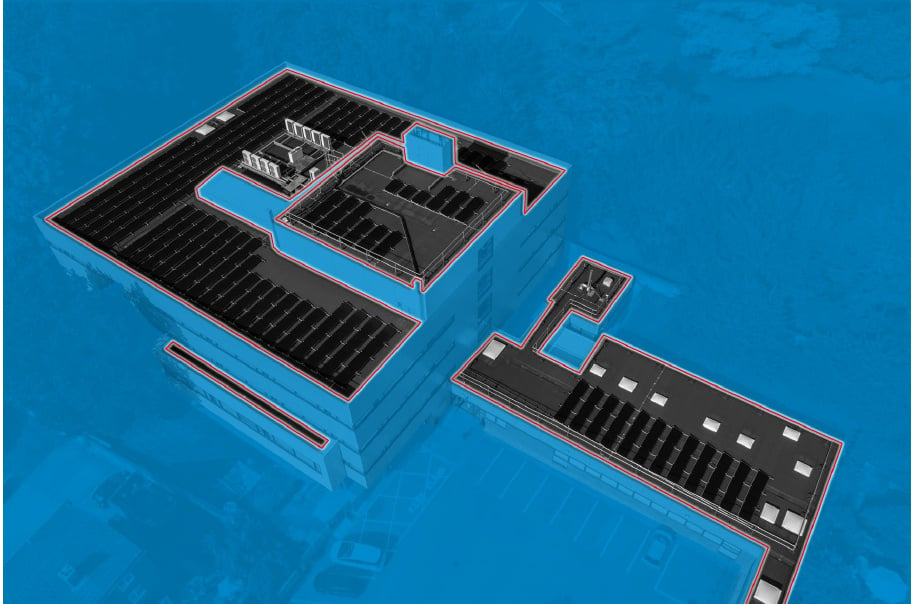How and when will I receive my roof measurement report?
The requested roof report will be sent to you by email to the address you provided within a maximum of 48 hours after ordering. This and all other roof reports you have requested can also be found in your personal "InTouch Service Cockpit" on https://uk.intouch.bmigroup.com
Please also check your spam folder if you have the impression that the email with the roof report did not reach you in time.
Who can I contact if I have techical questions about dimensions?
If you have any questions about the information contained within your PlanMaster roof report please contact BMI Technical services by emailing planmasteruk@bmigroup.com
I received my report later than 48 hours after ordering, what can I do?
In rare exceptional cases, the delivery of the report may be delayed because the data from your roof measurement is subject to a manual quality check. If you have not received a message after several days, please contact us at planmasteruk@bmigroup.com.
I have questions about BMI services, who can I contact?
Please contact our Technical services team, they'd be very happy to answer your questions. For enquiries about our Redland pitched services please contact - 0330 123 4585 or email - technical.redland@bmigroup.com. For enquiries about our Icopal flat services please contact 0330 123 4585 or email - technical.uk@bmigroup.com.
How can I remove a team member from my company account?
A company administrator can remove a team member from their company on the team page. You can only be removed from a company if you have member status, so a company administrator must first have their role changed before they can be removed from a company. When a company member is removed from a company, they retain their individual user account and member role, but are no longer a member of the company.
How can I access my notifications?
You can find all notifications by clicking on the bell icon. It will appear with a red dot to alert you to a new notification. You will be notified when you join or leave a company or when your role changes. You will also be notified when a PlanMaster roof report is ready or when a job has failed. The most recent notifications will appear first.
What emails can I expect?
You will automatically receive an email from us when any of the following events occur: when you want to reset your password, when you register or join a company, or when your role changes. We will also send you an email when you are a member of a company and the company is assigned to a different tier or occasionally to remind you to update your company details. You will also receive emails to confirm when a PlanMaster order has been placed, when a PlanMaster Roof Report is ready, or when a PlanMaster Roof Report was requested but failed.
What is the BMI InTouch Service Portal?
The BMI InTouch Service Portal is a platform that hosts the PlanMaster service.
Does my session in the BMI InTouch Service Portal automatically expire?
It is correct that the session in the BMI InTouch Service Portal expires automatically. If you have been inactive for more than 29 minutes, you will receive a pop-up message that your session will end after 30 minutes. You have the option of activating the session by recording the activity or clicking the "Extend by 30 minutes" button.
How do I log out of the BMI InTouch Service Portal after the session/order?
We recommend that you log out after each session for security reasons. This is especially important if you share your device with other people. To log out, simply click on Account/Profile and select the Logout option.
How can I be assigned to my company's account?
If you have already registered an individual user account through the BMI InTouch Service Portal and are not yet a member of a registered company, you can still be invited to join a company. Please contact a company administrator of the registered company and ask them to send you an invitation to join the company via the team page in the BMI InTouch Service Portal. The invitation must be sent to the same email address you used to register in the Service Portal. You will receive an email with a link to confirm company membership. When you become a member of a company, certain pages and features in the Service Portal will change, but your login details and personal information will remain the same. As a member of a registered company, you will receive the benefits of that company in the BMI InTouch Service Portal.
How can I unassign an account from a company?
If you no longer wish to be a member of a company in the BMI InTouch Service Portal, you will need a company administrator to do this for you. First, a company administrator must change your role to that of a member. A company administrator can then cancel your company membership. If you are no longer a member of a registered company in the BMI InTouch Service Portal, your role as a member will be adjusted and you will be able to continue using the BMI Service Portal.
How can I change my password?
When you register on the BMI InTouch Service Portal for the first time, you will need to set a password. BMI InTouch Service Portal passwords must be at least 6 characters long and contain upper and lower case letters, a special character and a number. If you need to change your password, please go to the login page and click on the "Reset Password" link. Simply enter the email address you used to register on the BMI Service Portal and you will receive an email with a link that will allow you to set a new password
How can I change my email address?
After you have registered on the BMI InTouch Service Portal, you can request a change to your email address on your personal profile page. Your email address will be used to verify that you are the owner of your account. Once you have requested a change to your email address, you will need to verify your new email address before you can log in again. If you are a member of a registered company, you will remain so even after you change your email address.
How can I customise my personal profile?
In the top right corner of the BMI InTouch Service Portal you will find an icon and a drop-down menu that you can use to access your personal profile page. Your profile is already created with your name, email address, function and, if applicable, company affiliation. You can edit your profile page to upload a photo and add a phone number.
How can I customise my company profile?
If you are registered as a company administrator, you can create and edit a company profile. Click on the "Companies" option in the main menu to open the company profile. There you will find links to edit the company's registered details and related information. This information will be shared with other team members and may be used by BMI to promote your company on the local BMI website.
How can I adjust my role or the role of a team member?
If you are a company administrator, you can change a team member's role from member to company administrator or vice versa on the team page. A company administrator can also change their own role, provided there is at least one other company administrator in the company. If you are a member and need the company administrator role, a company administrator will need to change that role for you. When a user's role changes, they will receive an email confirming the change.
What is my role in the BMI InTouch Service Portal?
If you have registered an individual user account through the BMI InTouch Service Portal, your role is set as a member. If you register a company, you are assigned the role of company administrator. The role of company administrator can also be assigned to an individual user after they have joined a registered company. A company administrator can change the role of the members of their team at the team level. For example, the role of a company member can be changed at any time. A registered company must always have at least one company administrator.
How accurate is the PlanMaster roof measurement report?
We guarantee 95% accuracy of the roof dimensions across the whole roof area.
What is the difference between the residential and commercial report?
A residential roof report can be requested for roofs up to 300 square metres. A commercial roof report is available for larger roof areas from 300 square metres up to 15,000 square metres.
For which areas of the UK can I order a PlanMaster report?
PlanMaster is available across the whole of the UK
How do I use Google Maps to enter addresses?
First, enter the exact address of the property. Then place the map pin on the building, or use the drawing polygon tool to draw around an area on the map.
What does 95% measurement accuracy mean?
We guarantee an accuracy of 95% in relation to the total area of the roof. As a rule, the accuracy of the measurement is higher.
What requirements do I have to consider when using PlanMaster regarding accessibility and visability of the selected roof/roofs?
A PlanMaster report should only be ordered if the following conditions are met: A building is correctly identified by the pin on the map.
The roof structure of the building is completed and construction work is not yet underway.
The view of the building from above is not obstructed by tall trees or other structures.
The roof area of the building is less than 15,000 square metres.
How do I create an account in the BMI InTouch Service Portal?
Simply go to the BMI website (bmigroup.com/uk) and navigate to PlanMaster. There you will find a link to the BMI InTouch Service Portal. Click on register.
How do I register my company?
If you have already registered an individual user account via the BMI InTouch Service Portal and are not yet a member of a registered company, you can still register your company via the BMI InTouch Service Portal. If you would like to register your company, please navigate to your personal profile page and click on the link to register a new company.
Can I register as an individual user or as a company?
If you have registered an individual user account through the BMI InTouch Service Portal, your role is set as a member. If you register a company, you are assigned the role of company administrator. The role of company administrator can also be assigned to an individual user after they join a registered company. A company administrator can change the role of the members of their team on the Team page. This allows the role of a company member to be changed at any time. A registered company must always have at least one company administrator.
How can I invite someone to register on the BMI InTouch Service Portal?
If you have registered a company or are a company administrator, you will see the "Team" option in the left menu. On the Team page, you can see all other registered company members. Click the "Invite Team Members" button to send an invitation email to a team member. Unless the new team member is already a member of another company, they can join your company. When a team member joins a company, they assume the role of a member.
I can't log into my account in the BMI InTouch Service Portal. What can I do?
If you have an account on the BMI InTouch Service Portal but are unable to log in, please contact the BMI Technical Services team for support by emailing planmasteruk@bmigroup.com.
Can I order PlanMaster through my sales contact?
PlanMaster can only be ordered via the BMI website. If you have any questions about the service, please feel free to contact your sales representative or contact our Technical Services team by emailing planmasteruk@bmigroup.com
Can I order PlanMaster through customer services?
You cannot order PlanMaster through customer service. Please order directly on the BMI website and contact your Technical Sales Manager or Technical Services if you have any questions.
How does ordering a PlanMaster report work?
Ordering is easy via the BMI website. Follow the link to PlanMaster - this will connect you to the BMI InTouch Service Portal. Here you can register and request your individual roof measurement report in just a few steps.
How do I order a PlanMaster roof measurement report?
It's easy via the BMI website. Follow the link to PlanMaster, complete the registration and conveniently order your individual roof measurement.
Which terms and conditions apply to the use of the PlanMaster service?
You can find the PlanMaster terms and conditions here - https://www.bmigroup.com/uk/planmaster-terms/